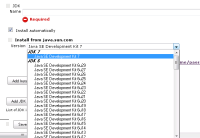-
Bug
-
Resolution: Fixed
-
Major
-
None
In Manage, under JDK, check "Install automatically." Under "Install from java.sun.com" expand the "version" drop down.
Notice that under Java 6, 5, and 4, the exact version of Java is listed (for example, 6u29) so you know exactly what version of Java is being referenced. For Java 7, there is only 1 option: "Java SE Development Kit 7."
There have been 3 version of JDK 7 released so far (7, 7u1, and 7u2) and each of the updates has fixed important runtime and compile time issues, so knowing which is used is particularly important.
So which Java 7 is being referenced? And why aren't the other 2 listed?
- is related to
-
JENKINS-14215 Automatically install JDK 7 only lists untill update 3
-
- Resolved
-