-
Bug
-
Resolution: Unresolved
-
Major
-
Windows 2008 R2 Service Pack 1 64-bit
Processor: Intel Xeon CPU E5405 @ 2.00GHz
Installed memory (RAM): 1.33 GB
Jenkins 1.512 running as widows service.
Running as domain account which is administrator on PC
Java SE JDK 6 Update 43 64-bit
Java JRE 6 Update 43 64-bit
Git version 1.8.1.2
Jenkins GIT client plugin 1.0.5
Jenkins GIT plugin 1.3.0
Windows 2008 R2 Service Pack 1 64-bit Processor: Intel Xeon CPU E5405 @ 2.00GHz Installed memory (RAM): 1.33 GB Jenkins 1.512 running as widows service. Running as domain account which is administrator on PC Java SE JDK 6 Update 43 64-bit Java JRE 6 Update 43 64-bit Git version 1.8.1.2 Jenkins GIT client plugin 1.0.5 Jenkins GIT plugin 1.3.0
Running Maven build project pulled from GitHub. It's failing on the third project trying to clean. Can't delete some files.
Attached is the console output log ConsoleText.txt![]()
When I build using Maven at the command line, I get the same result, with some additional information; some of the folders seem to be created by Jenkins with higher security:
Using mvn clean install -e
[ERROR] Failed to execute goal org.apache.maven.plugins:maven-clean-plugin:2.5:clean (default-clean) on project com.sap.
core: Failed to clean project: Failed to delete D:\Jenkins\jobs\CQ_Development_Branch_jtest\workspace\bundles\com.sap.co
re\target\generated-sources\annotations -> [Help 1]
org.apache.maven.lifecycle.LifecycleExecutionException: Failed to execute goal org.apache.maven.plugins:maven-clean-plug
in:2.5:clean (default-clean) on project com.sap.core: Failed to clean project: Failed to delete D:\Jenkins\jobs\CQ_Devel
opment_Branch_jtest\workspace\bundles\com.sap.core\target\generated-sources\annotations
at org.apache.maven.lifecycle.internal.MojoExecutor.execute(MojoExecutor.java:217)
...
Caused by: org.apache.maven.plugin.MojoExecutionException: Failed to clean project: Failed to delete D:\Jenkins\jobs\CQ_
Development_Branch_jtest\workspace\bundles\com.sap.core\target\generated-sources\annotations
at org.apache.maven.plugin.clean.CleanMojo.execute(CleanMojo.java:215)
...
Caused by: java.io.IOException: Failed to delete D:\Jenkins\jobs\CQ_Development_Branch_jtest\workspace\bundles\com.sap.c
ore\target\generated-sources\annotations
at org.apache.maven.plugin.clean.Cleaner.delete(Cleaner.java:249)
...
I attached the full console output ConsoleText_M2.txt![]()
If I try to go and manually delete the files, I get a prompt that I need administrator privileges to delete:
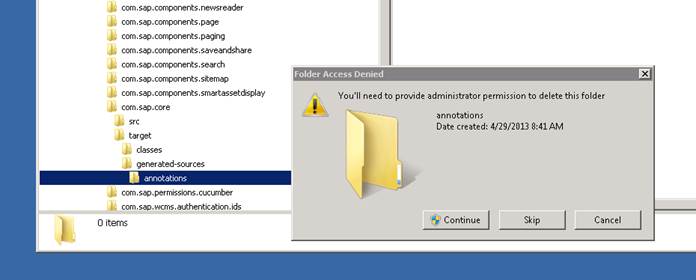
Tried the following:
- Run the service under account that is administrator on the machine
- Set compatibility mode on jenkins.exe to run with administrative privileges
- Set the "Wipe out workspace before build" option
- Add mvn clean as a pre-step
- Disable all virus-scanning on the server
All give same result.
A couple other oddities:
- Adding the -e switch to the goals in the Jenkins configuration doesn't seem to work.
- The Jenkins output doesn't have any information about the file delete IO error.
