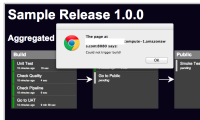-
Bug
-
Resolution: Fixed
-
Major
-
Jenkins 1.569, Delivery Pipeline Plugin 0.8.1, Build Pipeline Plugin 1.4.2/1.4.3,
Clicking the icon in the Delivery Pipeline Plugin to run a manual step in a pipeline yields a "Cannot trigger build!" error. Running the manual step in Build Pipeline Plugin is successful (with either 1.4.2 or 1.4.3). Steps to reproduce:
- Create a pipeline with a manual step
- Run the pipe up to the manual step
- Click the icon to the the right of the manual step
In Chrome, this produces a popup with the error message shown in the attached image.