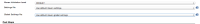-
Bug
-
Resolution: Unresolved
-
Minor
-
None
When installing maven with the automatic tool install option (as well as having the actual JDK installed automatically) there is no way to point to a common settings.xml, either through MAVEN_OPTS or through the "Maven Configuration" section in the main setup.
It will create a commandline like:
/var/jenkins_home/tools/hudson.model.JDK/jdk8oracle/bin/java -s /var/jenkins_home/settings.xml -cp /var/jenkins_home/plugins/maven-plugin/WEB-INF/lib/maven31-agent-1.5.jar:/var/jenkins_home/tools/hudson.tasks.Maven_MavenInstallation/maven/boot/plexus-classworlds-2.5.1.jar:/var/jenkins_home/tools/hudson.tasks.Maven_MavenInstallation/maven/conf/logging jenkins.maven3.agent.Maven31Main /var/jenkins_home/tools/hudson.tasks.Maven_MavenInstallation/maven /var/jenkins_home/war/WEB-INF/lib/remoting-2.43.jar /var/jenkins_home/plugins/maven-plugin/WEB-INF/lib/maven31-interceptor-1.5.jar /var/jenkins_home/plugins/maven-plugin/WEB-INF/lib/maven3-interceptor-commons-1.5.jar 48582
Unrecognized option: -s