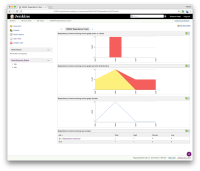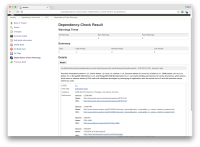-
Bug
-
Resolution: Done
-
Minor
-
None
-
Jenkins ver. 2.19.4, dependency-check-plugin ver. 1.4.4, Ubuntu 16.04.1 LTS
The Dependency-Check warnings trend graphs (new vs. fixed, priority distribution, priority distribution) are not shown. Instead an error message is shown:
There are no results available. Did you enable the plug-in in the jobs that are part of this view?
The findings (Total, High, Normal, Low) are not shown in the "Dependency-Check warnings per project" portlet.
Additionally the "Trend graph" config option in post build step "Publish OWASP Dependency-Check analysis results" leads to a broken link (404) "/view/OWASP%20Dependency%20Check/job/dependency-check-test/dependency-check/configureDefaults" (You can define the default values for the trend graph in a separate view.).
This issue should be reproducible with a fresh Jenkins install (2.19.4) and the dependency-check-plugin (1.4.4) installed via the Plugin Manager.