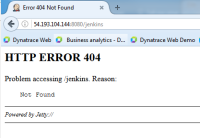-
Bug
-
Resolution: Not A Defect
-
Minor
-
None
-
Ubuntu 16.04
After following this steps to install.
https://wiki.jenkins-ci.org/display/JENKINS/Installing+Jenkins+on+Ubuntu
wget -q -O - https://pkg.jenkins.io/debian/jenkins-ci.org.key | sudo apt-key add -
sudo sh -c 'echo deb http://pkg.jenkins.io/debian-stable binary/ > /etc/apt/sources.list.d/jenkins.list'
sudo apt-get update
sudo apt-get install jenkins
Jenkins starts I try to access via URL http://serverIP:8080/jenkins
I get prompted for unlock, and apply the password from initialpassword file and then I get the error message displayed on the screenshot attached. I have tried on three separate machines, all Ubuntu all 16.04.