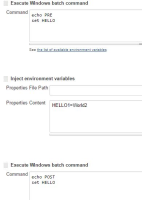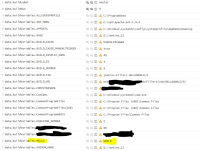-
Bug
-
Resolution: Fixed
-
Major
LogStash plugin (ver. 1.20) skip environment variables, that was added/changed during a build via Environment Injector Plugin. Tested on Jenkins 2.x and 1.6xx
Step to reproduce (Windows platform):
1) Install Environment Injector Plugin.
2) Create new freestyle project,
3) set checkbox "Inject environment variables to the build process", add a custom variable.
4) Add build step 'Inject environment variables', add the other custom variable.
5) Enable logstash plugin as a post-build step.
More debug info:
a) add "set" commands between injection.
b) add a custom post-build task with script execution. Add "set" command to verify, that all custom variables are existing in post build steps.
Open Kibana for review results, and check, that environment variable that was set in build step is absent.
Please take a look attached screenshots for more info.