-
Task
-
Resolution: Unresolved
-
Major
-
None
When you add a step you get its editor in a quasi modal mode.
To some this is a bit confusing as: What do you do when you are done? Are your edits applied? How do you change your mind? How do you get back to where you were?
Currently you have to lose focus or click the back arrow which is fairly subtle.
A suggestion is attached for something like an ok/cancel scenario. This doesn't really change bevaviour, just allows it to be more explicit. "OK" is the same as clicking the back arrow to get to the step listing with the button. Cancel actually undos that - ie takes you back to the same place, but removes the step just added.
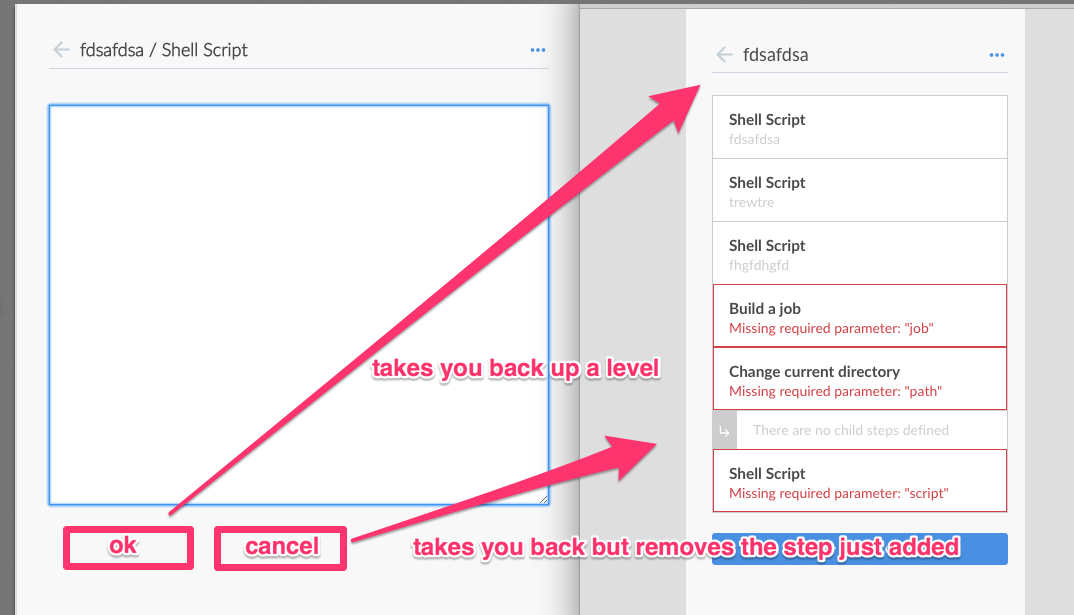
Bright pink buttons mandatory obviously.
Open question: what about the scenario where a user doesn't know what type of step to select. They have to add it, then remove/cancel it, and then click "add step" again and again. One answer is to take them back to the step chooser on "cancel" - but just an option. Proabbly not needed.
– spake the tyler: —
Basically, the only way I can tell to use the Pipeline Editor's "Add Step" is to click out of the "Add Step" modal
Hitting enter doesn't "add step" which I would expect, and there's no button to add the step to the current stage. How is this supposed to be used?

