-
Bug
-
Resolution: Fixed
-
Major
-
docker jenkins:latest (image id 8d383af9763f)
blue ocean 1.0.0-rc1
-
-
Blue Ocean - 1.1-beta-1, Blue Ocean - 1.1-beta2
Notes
We don't want to be showing the commits from a shared library in this case. We need to do some testing here and find out why shared library changes are coming through and not the application code. We suspect that we pick the first grouping of change sets and this happens to be the changeset of the shared library in this scenario.
Expected behavior:
Show only the latest commit from the repository that the pipeline originates from (ie where the Jenkinsfile is changed) that was triggering the pipeline.
Any other commits are to be ignored as part of this. They will show up in the design shown in: https://issues.jenkins-ci.org/browse/JENKINS-39860
Original request
Heyo!
I'm using pipelines for a while now and have most of the steps used abstracted away into a pipeline library in a git repository. I now installed blue ocean today and was scrolling through my builds which had all suprisingly the same commit shown:
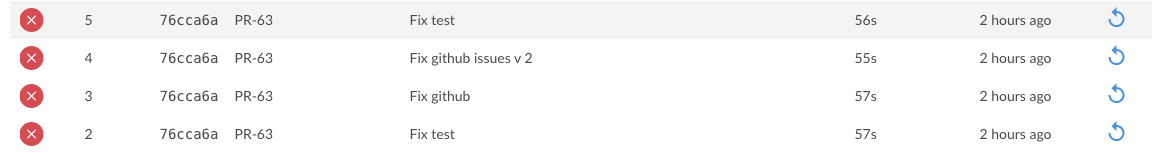
Turns out this is actually the latest commit of the pipeline library I'm using as seen in the console log:
Obtained Jenkinsfile from ccf54369437ff7dcd66b888fde50b19bad7ecf23
Loading library mylib@master
> git rev-parse --is-inside-work-tree # timeout=10
Setting origin to /mnt/devops
> git config remote.origin.url /mnt/devops # timeout=10
Fetching origin...
Fetching upstream changes from origin
> git --version # timeout=10
> git fetch --tags --progress origin +refs/heads/:refs/remotes/origin/
> git rev-parse master^{commit} # timeout=10
> git rev-parse origin/master^{commit} # timeout=10
> git rev-parse --is-inside-work-tree # timeout=10
Fetching changes from the remote Git repository
> git config remote.origin.url /mnt/devops # timeout=10
Fetching upstream changes from /mnt/devops
> git --version # timeout=10 > git fetch --tags --progress /mnt/devops +refs/heads/:refs/remotes/origin/
Checking out Revision 76cca6a9021830b3850eab338050c1d839d7b318 (master) > git config core.sparsecheckout # timeout=10
> git checkout -f 76cca6a9021830b3850eab338050c1d839d7b318
> git rev-list 76cca6a9021830b3850eab338050c1d839d7b318 # timeout=10
[Pipeline] node Running on master in /var/jenkins_home/workspace/PR-63-WGSBDQPE6N2TEWS2C25CRCFXVLMNQURTXNY3KELAD4YZHGLFQIPA
[Pipeline] {
[Pipeline] checkout
> git rev-parse --is-inside-work-tree # timeout=10
Fetching changes from 2 remote Git repositories
> git config remote.origin.url https://github.com/sneils/some-repo.git # timeout=10
Fetching upstream changes from https://github.com/sneils/some-repo.git
> git --version # timeout=10 using GIT_ASKPASS to set credentials checkout
> git fetch --tags --progress https://github.com/sneils/some-repo.git +refs/heads/:refs/remotes/origin/
> git config remote.origin1.url https://github.com/sneils/some-repo.git # timeout=10
Fetching upstream changes from https://github.com/sneils/some-repo.git using GIT_ASKPASS to set credentials checkout
> git fetch --tags --progress https://github.com/sneils/some-repo.git +refs/pull//head:refs/remotes/origin/pr/
Checking out Revision ccf54369437ff7dcd66b888fde50b19bad7ecf23 (PR-63)
> git config core.sparsecheckout # timeout=10
> git checkout -f ccf54369437ff7dcd66b888fde50b19bad7ecf23
...
I would expect this to be the commit of the actually checked out repository.
- is duplicated by
-
JENKINS-44265 Blue Ocean showing Shared Library commit hash instead of job commit hash
-
- Closed
-
- relates to
-
JENKINS-41497 Poll SCM and Timer triggers include "Changes" for a Pipeline for any/all Shared Libraries
-
- Reopened
-

