-
Bug
-
Resolution: Unresolved
-
Critical
-
None
-
JENKINS_VERSION 2.89.3
Plugins
ace-editor 1.1 true
ant 1.8 true
antisamy-markup-formatter 1.5 true
apache-httpcomponents-client-4-api 4.5.3-2.1 true
authentication-tokens 1.3 true
blueocean 1.4.0 true
blueocean-autofavorite 1.2.1 true
blueocean-bitbucket-pipeline 1.4.0 true
blueocean-commons 1.4.0 true
blueocean-config 1.4.0 true
blueocean-core-js 1.4.0 true
blueocean-dashboard 1.4.0 true
blueocean-display-url 2.2.0 true
blueocean-events 1.4.0 true
blueocean-git-pipeline 1.4.0 true
blueocean-github-pipeline 1.4.0 true
blueocean-i18n 1.4.0 true
blueocean-jira 1.4.0 true
blueocean-jwt 1.4.0 true
blueocean-personalization 1.4.0 true
blueocean-pipeline-api-impl 1.4.0 true
blueocean-pipeline-editor 1.4.0 true
blueocean-pipeline-scm-api 1.4.0 true
blueocean-rest 1.4.0 true
blueocean-rest-impl 1.4.0 true
blueocean-web 1.4.0 true
bouncycastle-api 2.16.2 true
branch-api 2.0.18 true
build-timeout 1.19 true
cloudbees-bitbucket-branch-source 2.2.9 true
cloudbees-folder 6.3 true
command-launcher 1.2 true
credentials 2.1.16 true
credentials-binding 1.14 true
display-url-api 2.2.0 true
docker-commons 1.11 true
docker-workflow 1.15 true
durable-task 1.17 true
email-ext 2.61 true
favorite 2.3.1 true
git 3.7.0 true
git-client 2.7.1 true
git-server 1.7 true
github 1.29.0 true
github-api 1.90 true
github-branch-source 2.3.2 true
gradle 1.28 true
handlebars 1.1.1 true
handy-uri-templates-2-api 2.1.6-1.0 true
htmlpublisher 1.14 true
jackson2-api 2.8.10.1 true
jenkins-design-language 1.4.0 true
jira 2.5 true
jquery-detached 1.2.1 true
jsch 0.1.54.1 true
junit 1.23 true
ldap 1.19 true
mailer 1.20 true
mapdb-api 1.0.9.0 true
matrix-auth 2.2 true
matrix-project 1.12 true
mercurial 2.2 true
momentjs 1.1.1 true
pam-auth 1.3 true
pipeline-build-step 2.7 true
pipeline-github-lib 1.0 true
pipeline-graph-analysis 1.6 true
pipeline-input-step 2.8 true
pipeline-milestone-step 1.3.1 true
pipeline-model-api 1.2.7 true
pipeline-model-declarative-agent 1.1.1 true
pipeline-model-definition 1.2.7 true
pipeline-model-extensions 1.2.7 true
pipeline-rest-api 2.9 true
pipeline-stage-step 2.3 true
pipeline-stage-tags-metadata 1.2.7 true
pipeline-stage-view 2.9 true
plain-credentials 1.4 true
pubsub-light 1.12 true
resource-disposer 0.8 true
scm-api 2.2.6 true
script-security 1.40 true
sse-gateway 1.15 true
ssh-credentials 1.13 true
ssh-slaves 1.25.1 true
structs 1.13 true
subversion 2.10.2 true
timestamper 1.8.9 true
token-macro 2.3 true
variant 1.1 true
windows-slaves 1.3.1 true
workflow-aggregator 2.5 true
workflow-api 2.25 true
workflow-basic-steps 2.6 true
workflow-cps 2.44 true
workflow-cps-global-lib 2.9 true
workflow-durable-task-step 2.18 true
workflow-job 2.17 true
workflow-multibranch 2.17 true
workflow-scm-step 2.6 true
workflow-step-api 2.14 true
workflow-support 2.17 true
ws-cleanup 0.34 trueJENKINS_VERSION 2.89.3 Plugins ace-editor 1.1 true ant 1.8 true antisamy-markup-formatter 1.5 true apache-httpcomponents-client-4-api 4.5.3-2.1 true authentication-tokens 1.3 true blueocean 1.4.0 true blueocean-autofavorite 1.2.1 true blueocean-bitbucket-pipeline 1.4.0 true blueocean-commons 1.4.0 true blueocean-config 1.4.0 true blueocean-core-js 1.4.0 true blueocean-dashboard 1.4.0 true blueocean-display-url 2.2.0 true blueocean-events 1.4.0 true blueocean-git-pipeline 1.4.0 true blueocean-github-pipeline 1.4.0 true blueocean-i18n 1.4.0 true blueocean-jira 1.4.0 true blueocean-jwt 1.4.0 true blueocean-personalization 1.4.0 true blueocean-pipeline-api-impl 1.4.0 true blueocean-pipeline-editor 1.4.0 true blueocean-pipeline-scm-api 1.4.0 true blueocean-rest 1.4.0 true blueocean-rest-impl 1.4.0 true blueocean-web 1.4.0 true bouncycastle-api 2.16.2 true branch-api 2.0.18 true build-timeout 1.19 true cloudbees-bitbucket-branch-source 2.2.9 true cloudbees-folder 6.3 true command-launcher 1.2 true credentials 2.1.16 true credentials-binding 1.14 true display-url-api 2.2.0 true docker-commons 1.11 true docker-workflow 1.15 true durable-task 1.17 true email-ext 2.61 true favorite 2.3.1 true git 3.7.0 true git-client 2.7.1 true git-server 1.7 true github 1.29.0 true github-api 1.90 true github-branch-source 2.3.2 true gradle 1.28 true handlebars 1.1.1 true handy-uri-templates-2-api 2.1.6-1.0 true htmlpublisher 1.14 true jackson2-api 2.8.10.1 true jenkins-design-language 1.4.0 true jira 2.5 true jquery-detached 1.2.1 true jsch 0.1.54.1 true junit 1.23 true ldap 1.19 true mailer 1.20 true mapdb-api 1.0.9.0 true matrix-auth 2.2 true matrix-project 1.12 true mercurial 2.2 true momentjs 1.1.1 true pam-auth 1.3 true pipeline-build-step 2.7 true pipeline-github-lib 1.0 true pipeline-graph-analysis 1.6 true pipeline-input-step 2.8 true pipeline-milestone-step 1.3.1 true pipeline-model-api 1.2.7 true pipeline-model-declarative-agent 1.1.1 true pipeline-model-definition 1.2.7 true pipeline-model-extensions 1.2.7 true pipeline-rest-api 2.9 true pipeline-stage-step 2.3 true pipeline-stage-tags-metadata 1.2.7 true pipeline-stage-view 2.9 true plain-credentials 1.4 true pubsub-light 1.12 true resource-disposer 0.8 true scm-api 2.2.6 true script-security 1.40 true sse-gateway 1.15 true ssh-credentials 1.13 true ssh-slaves 1.25.1 true structs 1.13 true subversion 2.10.2 true timestamper 1.8.9 true token-macro 2.3 true variant 1.1 true windows-slaves 1.3.1 true workflow-aggregator 2.5 true workflow-api 2.25 true workflow-basic-steps 2.6 true workflow-cps 2.44 true workflow-cps-global-lib 2.9 true workflow-durable-task-step 2.18 true workflow-job 2.17 true workflow-multibranch 2.17 true workflow-scm-step 2.6 true workflow-step-api 2.14 true workflow-support 2.17 true ws-cleanup 0.34 true
Steps to reproduce
1) as User A, create a private repository on github
2) give access to it to User B (Add collaborator)
3) try to configure Jenkins access using blue ocean create pipeline (/blue/organizations/jenkins/create-pipeline) using User B token
Expected result:
I'm able to select all repositories User B has access to, including private repository of User A that User B has been granted permission to.
Current result:
I'm forced to choose organization "Which organization does the repository belong to?"
and only user B (token owner) is listed.
In the mean time I have used similar workaround to one from JENKINS-37359 , but it has to be redone every time I use web UI to change the configuration as it renders the repository name value inside a <select> which does not have that option display, resulting in selecting first public repository instead.
Redacted screenshot representing this particular problem: 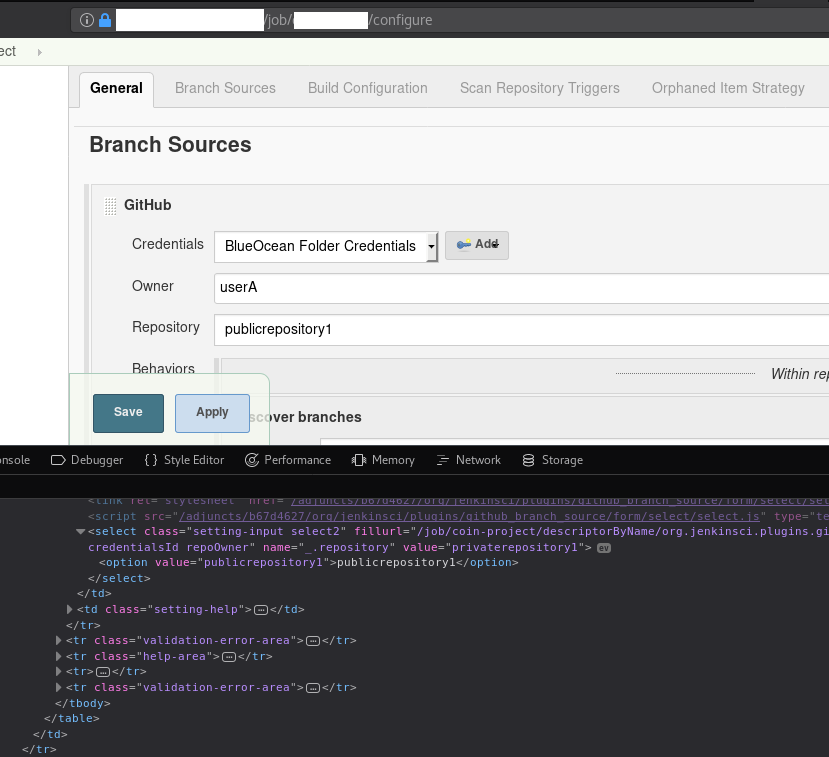
It may be required to split this issue into two - one for blue ocean and one for github plugin.
