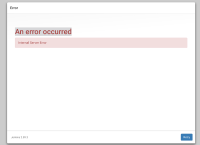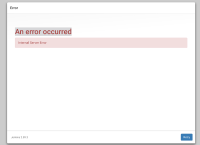-
Bug
-
Resolution: Unresolved
-
Minor
-
None
-
installed via docker as per docs guide
After installation, after providing the secret admin password you are asked to create a first `admin` user.
If you fill in a password with special characters you get an error page (screenshot attached).
In the logs you get this:
Caused by: java.lang.IllegalArgumentException: Not valid encoding '%h"'
at org.eclipse.jetty.util.UrlEncoded.decodeHexByte(UrlEncoded.java:889)
at org.eclipse.jetty.util.UrlEncoded.decodeUtf8To(UrlEncoded.java:522)
at org.eclipse.jetty.util.UrlEncoded.decodeTo(UrlEncoded.java:577)
at org.eclipse.jetty.server.Request.extractFormParameters(Request.java:522)
at org.eclipse.jetty.server.Request.extractContentParameters(Request.java:454)
at org.eclipse.jetty.server.Request.getParameters(Request.java:369)
... 95 more
We should either:
- better escape characters
- validate input
- give instructions for allowed characters.
Thanks,
Radu
PS: sorry I couldn't pick the right component above