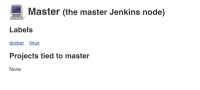-
Bug
-
Resolution: Fixed
-
Major
-
None
-
Jenkins 2.121
Google Compute Engine Plugin 1.0.4
I setup the Google Compute Engine according the instructions and have the host(s) starting and provisioning correctly. However, none of my jobs get assigned to it.
Upon further investigation, I discovered that none of the labels were attached to the compute engine host. I double checked the labels field in the configuration and verified that the correct things are there, the labels seem to not propagate when the host is created.
I verified this by running the following in the script console on the master
import jenkins.model.Jenkins Jenkins.instance.slaves.each { agent -> println agent.name + ' ' + agent.labelString }
to which I found the result
gce-cloud-preemptable-bp86gx jenkins-slave-instance-group-pgb2 compute-engine docker linux jenkins-slave-macstadium-207.254.40.72 macstadium ui-tests jenkins-slave-macstadium-207.254.40.73 macstadium Result: [com.google.jenkins.plugins.computeengine.ComputeEngineInstance[gce-cloud-preemptable-bp86gx], hudson.slaves.DumbSlave[jenkins-slave-instance-group-pgb2], hudson.slaves.DumbSlave[jenkins-slave-macstadium-207.254.40.72], hudson.slaves.DumbSlave[jenkins-slave-macstadium-207.254.40.73]]
The tag after
gce-cloud-preemptable-jk54ko
should be
compute-engine docker linux
but it is completely missing.