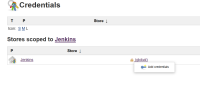-
Improvement
-
Resolution: Unresolved
-
Minor
-
None
- visit jenkins/credentials/
- see lots of credentials – from the only store Jenkins – and from the only domain (global)).
- Look for "Add credentials" – can't find it.
- See "New Item" (this doesn't do the right thing™)
- See "New View" (this doesn't do the right thing™)
- In the left, See Credentials>System and click System
- See Global credentials (unrestricted) and still no way to Add credentials
- In the left, See Credentials>System and Add domain which is still not the right thing to click
- Click Global credentials (unrestricted)
- The bread crumbs for this are: Jenkins > Credentials > System > Global credentials (unrestricted) and there's finally a drop down for Add credentials
- On the left, this view has:
- Back to credential domains
- Add Credentials
- and nothing else (unlike all of the previous views)
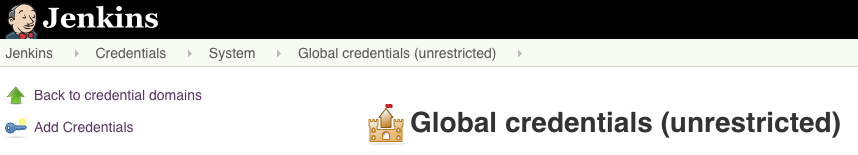
We can do nearly everything from /credentials/ except create new credentials.
Expected: being able to add credentials should be possible from this view.