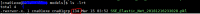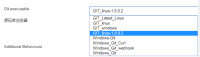-
Bug
-
Resolution: Not A Defect
-
Critical
-
None
-
CloudBees Jenkins Platform Client Master 2.89.4.2
Question:
we try to use pipeline to clone a LFS project from github, but the large files checkout to be 1kb, in fact it is 600mb+, i checked our codes, it used tool "GIT_linux-1.8.0.2", i recalled that it at least need GIT version>=1.8.2.
So, if we can't update the git linux tool version, any code like "extensions: [$class:'GitLFSPull']" add to my codes can make git clone the LFS project?
Note: i checked all the jenkins history issues here , seems there isn't a very clear reply, thanks.
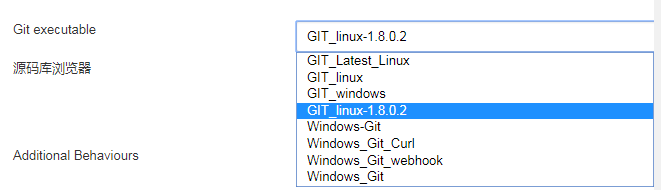
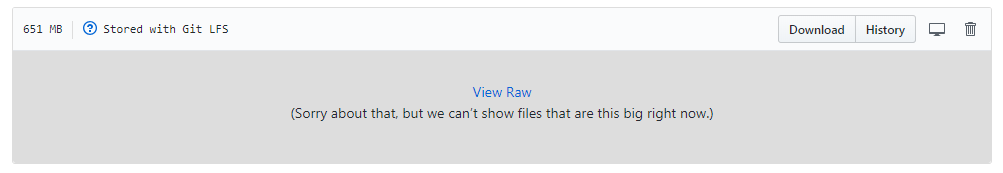
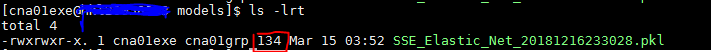
//My codes node("cm-linux") {try {def allPushIdc="Y" stage(' selenium auto deploy: Checkout the codes from GitHub') { sshagent(credentials: ['my id']) { sh ''' rm -rf ./* rm -rf .git/ git init ''' checkout scm: [$class: 'GitSCM', branches: [[name: '*/master']], gitTool: 'GIT_linux-1.8.0.2', userRemoteConfigs: [[credentialsId: 'my id', url: 'my url']]] } }stage(' selenium auto deploy: package the code') { sh 'pwd' sh 'ls -lta' sh 'tar -cvf _selenium.tar ./' sh 'bzip2 _selenium.tar' }stage(' selenium auto deploy: copy the package to target server') { sshagent(credentials: ['my id']) { "shell cmds put here" } }}catch (any) { currentBuild.result = 'FAILURE' throw any }finally { step([$class: 'Mailer', notifyEveryUnstableBuild: true, recipients: 'my email', sendToIndividuals: true]) }}