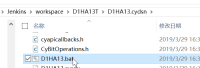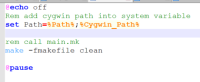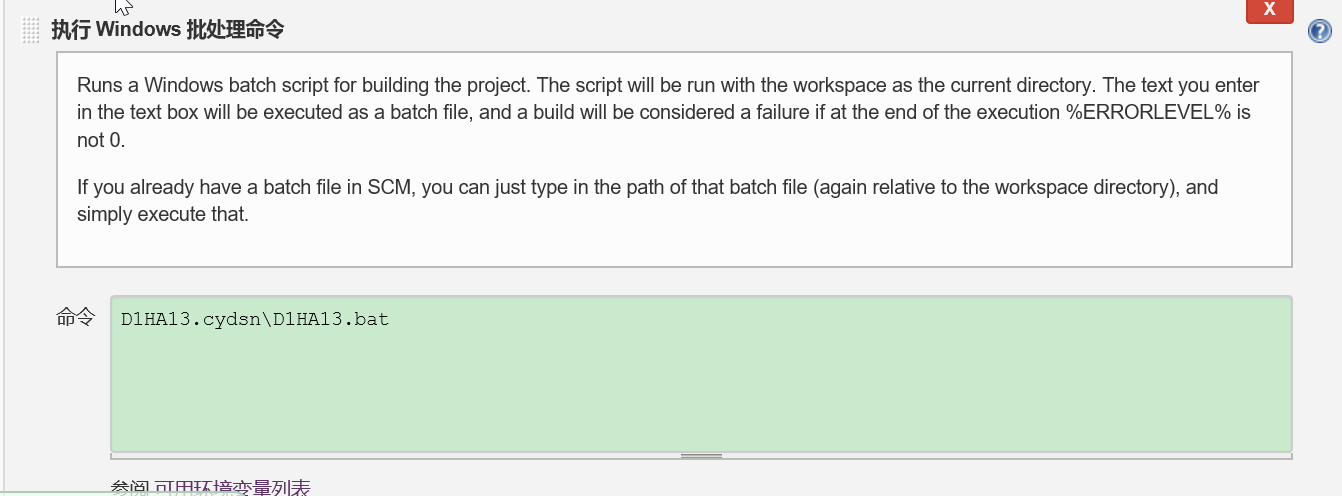
I hope Jenkins can call this batch file to execute.But the rusult is unexpected. it indicates that D:\Devapp\Jenkins\workspace\D1HA13T>D1HA13.cydsn\D1HA13.bat
make: makefile: No such file or directory
make: *** No rule to make target 'makefile'. Stop.
The relatvie path is shown as below
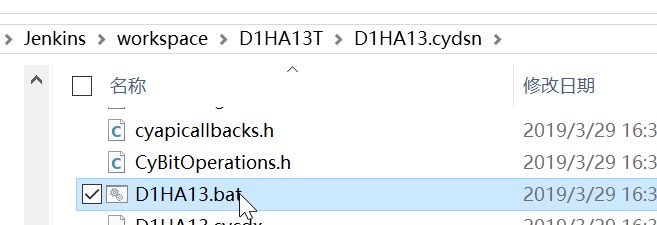
The content of D1HA13 batch file is shown as below
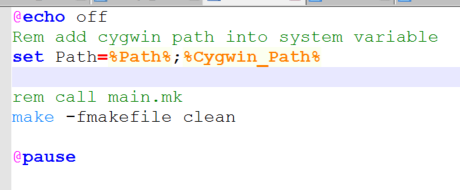
If I input the command " make -fD1HA13.cydsn/makefile clean" instead of batch file path, Jenkin can run correctly.
*I want to know how to inplement batch file in Jenkins.*Thanks in advanced!!!