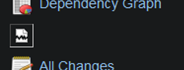-
Bug
-
Resolution: Duplicate
-
Major
-
None
-
Jenkins 2.172
Favorite plugin 2.3.2
We have an issue where an invalid 'task' is shown in (any) jobs side-panel whenever the user is not logged in. It appear to be a half rendition of the favorite task.
It's rendered like this in Firefox:
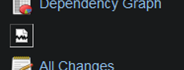
Looking at the html, this is what I find:
<div class="task"> <script> function postRequest_id7642(a) { new Ajax.Request(a.href); hoverNotification('Done.', a.parentNode); return false; } </script> <a onclick="return postRequest_id7642(this)" href="/" class="task-icon-link"> <img src="/" alt="" style="width: 24px; height: 24px; margin: 2px;"> </a> <a onclick="return postRequest_id7642(this)" href="/" class="task-link"> </a> </div>
Whenever I log in, the above has it's proper data (project path, user name etc.) filled in as this:
<div class="task"> <script> function postRequest_id16497(a) { new Ajax.Request(a.href); hoverNotification('Done.', a.parentNode); return false; } </script> <a onclick="return postRequest_id16497(this)" href="/plugin/favorite/toggleFavorite?job=MY%2FPROJECT%2FJOBNAME&userName=fst&redirect=true" class="task-icon-link"> <img src="/static/f0fd9ae6/images/24x24/star.png" style="width: 24px; height: 24px; width: 24px; height: 24px; margin: 2px;" class="icon-star icon-md"> </a> <a onclick="return postRequest_id16497(this)" href="/plugin/favorite/toggleFavorite?job=MY%2FPROJECT%2FJOBNAME&userName=fst&redirect=true" class="task-link"> Favorite </a> </div>
This issue has been ongoing for a very long time, and I don't know when exactly it started. Since it started, I've been searching high and low, on and off, to find out if I've made some sort of configuration error, but till now found nothing. ![]()
- is duplicated by
-
JENKINS-68298 Broken sidebar favorite icon if the user is unauthenticated
-
- Open
-