-
Bug
-
Resolution: Duplicate
-
Minor
-
None
When looking at the overview of a branch of a project that has collected static analysis results with warnings-ng:6.0.0, I see something like this:
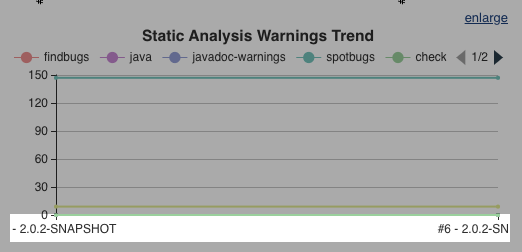
Each point on the x-axis is labelled with the display name of the build, which is good!
However, when clicking on the graph to "drill down" into a specific build's results, the display name is used to construct the URL. This does not work - the build number should be used, instead.
For example, clicking into the #6 - 2.0.2-SNAPSHOT build item on the warnings-ng graph, takes me to a URL in this form:
my-jenkins-server/job/GitHubOrg/job/repo-name/job/BRANCH_NAME/6%20-%202.0.2-SNAPSHOT/analysis
which results in HTTP error 404.
Instead, it should take me to
my-jenkins-server/job/GitHubOrg/job/repo-name/job/BRANCH_NAME/6/analysis
If I correct the URL in my URL bar, I am taken to the actual static analysis summary page that I wanted to arrive at.
I tried to locate the code responsible for this chart so that I could send a PR along with this issue, but I wasn't able to track down where that chart is configured.
- duplicates
-
JENKINS-56264 Links in trend chart must not use displayName
-
- Resolved
-
