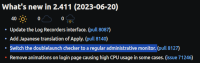-
Bug
-
Resolution: Unresolved
-
Minor
-
None
(Copied from e-mail)
A few weeks ago we ran into an issue where Jenkins reported that two instances were running with the same host directory:
--------
Error
Jenkins detected that you appear to be running more than one instance of Jenkins that share the same home directory '/var/lib/jenkins'. This greatly confuses Jenkins and you will likely experience strange
behaviors, so please correct the situation.
This Jenkins:1541674003 contextPath="" at 29119@NPG-CID-Jenkins-OR
Other Jenkins:1541674003 contextPath="" at 29119@NPG-CID-Jenkins-OR
--------
The two identifiers reported were exactly the same. Looking at the source, I found 'core/src/main/java/hudson/util/DoubleLaunchChecher.java', and, from there, found the following entry in the Jenkins log file:
--------
2020-03-17 01:14:10.096+0000 [id=66] SEVERE hudson.util.DoubleLaunchChecker#execute: Collision detected. timestamp=1584403930000, expected=1584403930092
--------
Note that the time stamps are a mere 92 milliseconds apart and appear to be from the same instance. At first I expected that this might be a filesystem timestamp resolution issue, but running 'ls -a --full-time'
showed that the filesystem did indeed support high-resolution timestamps (output snipped):
--------
rw-rr- 1 jenkins jenkins 53 2020-03-20 11:50:10.193592799 -0700 .owner
--------
I also wrote a quick Java test program to see if the timestamping code worked as expected, and it did indeed:
--------
import org.apache.commons.io.FileUtils;
import java.io.File;
import java.io.IOException;
public class Test {
public static void main(String args[]) {
File timestampFile = new File(".owner");
long t = timestampFile.lastModified();
try
catch (IOException e)
{ System.out.println("It broke"); } long t2 = timestampFile.lastModified();
System.out.println("Old Timestamp: " + t);
System.out.println("New Timestamp: " + t2);
}
}
--------
root@NPG-CID-Jenkins-OR:~# java -cp "/root/jenkins/WEB-INF/lib/" ./Test.java
Note: ./Test.java uses or overrides a deprecated API.
Note: Recompile with -Xlint:deprecation for details.
Old Timestamp: 1584733878748
New Timestamp: 1584734059361
root@NPG-CID-Jenkins-OR:~# java -cp "/root/jenkins/WEB-INF/lib/" ./Test.java
Note: ./Test.java uses or overrides a deprecated API.
Note: Recompile with -Xlint:deprecation for details.
Old Timestamp: 1584734059361
New Timestamp: 1584734060529
root@NPG-CID-Jenkins-OR:~# java -cp "/root/jenkins/WEB-INF/lib/" ./Test.java
Note: ./Test.java uses or overrides a deprecated API.
Note: Recompile with -Xlint:deprecation for details.
Old Timestamp: 1584734060529
New Timestamp: 1584734062861
--------
So now I suspect that perhaps the DoubleLaunchChecker is erroneously being run twice on startup, but am not sure how I would test that hypothesis.
Has anyone seen this issue before, or have any ideas how to debug it?
Since the issue appears to be a false positive we've gone ahead and told Jenkins to ignore the issue for now.