-
Bug
-
Resolution: Fixed
-
Minor
-
None
-
Jenkins ver. 2.204.1
-
-
Jenkins 2.240
It appears there is an issue with Jenkins displaying time. I have suffered from two issues of which the second is more problematic.
When I started using Jenkins at $NEW_COMPANY I had configured my timezone to be Europe/Brussels (CEST). And while Jenkins reported time as CEST, the actual time shown was UTC.
The below job was started at 11:36 CEST !
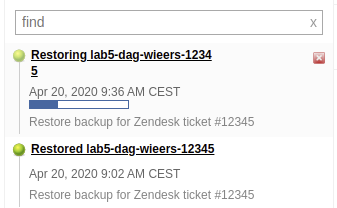
I assumed there was a timezone/time misconfiguration on the Jenkins server itself. After reporting we started to play around with the settings. I believed when changing my user timezone to Etc/UTC I would see a reported time with 2 hours behind. But lo and behold, the UTC time was the same (and correctly so) reported as UTC.
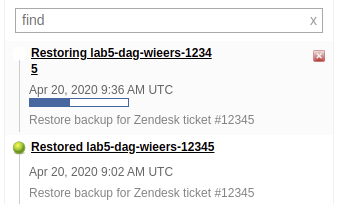
So no problem for people living in a UTC timezone. However when going back to timezone Europe/Brussels, now the behavior was different:
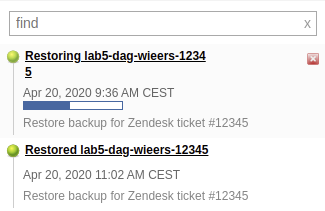
On initial refresh of the page all times were correct displaying the correct timezone. However a second later the time is updated using UTC time and CEST reported as timezone.
So I experienced 2 problems, of which the second is worse as there appears no corrective action.
- After initially setting up the correct timezone, all reported times where UTC while reporting the (user configured) CEST timezone (so 2 hours behind real time)
- When switching to UTC and back to CEST, only the running jobs are showing UTC time with a report CEST timezone
- is caused by
-
JENKINS-19887 Allow time zone to be set on a per user basis
-
- Resolved
-



