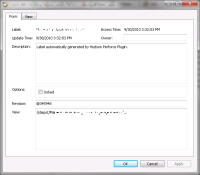-
Bug
-
Resolution: Fixed
-
Major
-
None
-
Windows2003, Windows 2008 - Tomcat 6.0.20, Java 1.6.0_06
I had the problem with JENKINS-7558, where it looks like the label wasn't working when the plugin wasn't configured allow Hudson to manage the client view.
I downloaded and installed latest Perforce Plugin with 1.375 and I no longer get the NPE and it appears a label is being created in Perforce. The problem now, unfortunately, is that the files in the workspace aren't being labeled. If I view the history of the file, no labels appear on any of the file revisions.
I've enclosed a screenshot of the label description. There's seems to be two things incorrectly configured.
First, the label view only includes the first row of my client workspace view, it should contain a great number of items (500+) and second, it appears there's no owner specified for the label.
Should this be the name of the user configured in the Perforce plugin to perform the polling and sync'ing? I don't know if if this is a problem, but creating a label manually in the Perforce client always seems to add the owner. I did try adding an owner to the label hudson created, and that didn't seem to matter.
Perhaps there's something off when in adding the second item to the view that's preventing the label from being applied fully.
I have two builds attempting to label and they both exhibit the problem - and have only one item in the label view.