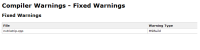-
Bug
-
Resolution: Fixed
-
Minor
-
None
I've installed the Warnings plugin, ticked the "Scan console log" option and set the Parser to "MSBuild". When I build my project (with a deliberate warning) I get my warning reported like in "NewWarning.png" attached. Note how the "Details" field is empty - I was expecting to see something like this https://builds.apache.org/job/Ant_Nightly/237/warningsResult/ - click the Warnings tab. Have I configured something incorrectly which stops me getting all that extra (clickable) information which would be really handy to a user?
When I check in an updated source file which fixes my build warning I get information like in "FixedWarning.png" attached. As you can see the filename has been identified but further information seems sparse. Note: I couldn't find an example of what I should be seeing on this page so I'm not sure if it would tell me which warnings were fixed.