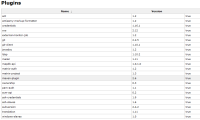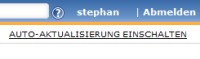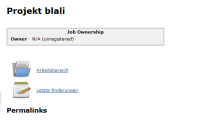-
Bug
-
Resolution: Fixed
-
Blocker
-
None
-
Jenkins LTS 1.565.1; ownership plugin 0.4 without job-restrictions plugin and role-strategy plugin;
global security settings:
- user realm: LDAP
- project based matrix access
After upgraded to latest LTS and ownership plugin version I am no longer able to configure ownership of jobs and nodes. Trying to visit "JENKINS_URL/computer/NODENAME/ownership/manage-owners" or "JENKINS_URL/job/JOBNAME/ownership/manage-owners" I get redirected to i.e. "JENKINS_URL/login?from=%2Fjob%2FJOBNAME%2Fownership%2Fmanage-owners" although I am logged in already; session is kept alive.
I tried with changing from "project based matrix access" to "all access to authenticated users" but same error.
I tried with a clean jenkins instance (LTS 1.565.1), installing ownership plugin only; configured ownership to pin current user to created job; configured global security: all access to authenticated user, user self registration enabled; then registered myself, created a job. See myself as primary owner of the job. Taking the described action leads to the same error.