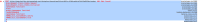We upgraded to 1.580.1 and we are seeing a strange bug that happens after jenkins has run for few mins. We cannot add any steps that are available as part of drop down menus. e.g I can't add a new post build action to an existing job. This doesn't happen right after we restart jenkins, but after jenkins has run for few mins we are seeing this issue. This issue is not isolated to any plugin rather we are seeing this everywhere.
when debugged using dev console, we are seeing this 404 error.
POST http://ewe.builds.sb.karmalab.net/$stapler/bound/ee41fccd-031c-4740-aa2d-d74412a9523e/render 404 (Not Found)
prototype.js:1585
Ajax.Request.Class.create.request prototype.js:1550 Ajax.Request.Class.create.initialize prototype.js:452
(anonymous function) prototype.js:101
klass bind.js:51
proxy.(anonymous function) hudson-behavior.js:540
renderOnDemand hetero-list.js:53
(anonymous function) event-min.js:7
YAHOO.util.CustomEvent.notify event-min.js:7
YAHOO.util.CustomEvent.fire menu-min.js:7
e event-min.js:7
n
I have also attached the screenshot of the console.
Any thoughts on what could be causing this?