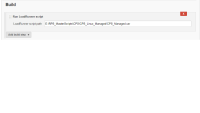-
Bug
-
Resolution: Fixed
-
Minor
-
None
-
jenkins 2.601, HPE Application Automatino Tool, Update site manage plugin
This in ref to JENKINS-41143.
I downloaded the required plugins as mentioned by you and also the "HPE Application Automation Tool Plugin".
I am configuring my Jenkins to run vugen (usr) scripts but unable to do so.
In my Job under Build => Run LoadRunner script I am configuring the below
C:\Program Files (x86)\HP\Virtual User Generator\bin\mdrv.exe -usr "E:\RPS_MasterScripts\CPS_Managed.usr"
for which I am getting the below error.
Started by user adminBuilding remotely on XXX12 in workspace E:\workspace\MC_CPS_Managedcom.hpe.application.automation.tools.run.RunLoadRunnerScript$LrScriptParserException: Please make sure environment variables are set correctly on the running node - LR_PATH for windowsBuild step 'Run LoadRunner script' changed build result to FAILURERunResultRecorder: no results xml File providedFinished: FAILURE
I have also setup LR_PATH variable in the Environment_vairbales still same error and its seems it’s trying to run lrs script which it should not.
Can you please help me as to how to configure the vugen scripts to run.
Your help will be much appreciated.