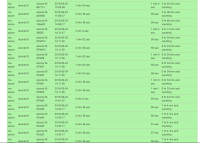-
Bug
-
Resolution: Duplicate
-
Major
-
None
-
Jenkins master OS: Ubuntu 16.04 running in a docker container on Ubuntu 16.04
Affected slaves: Ubuntu 16.04 VMs from custom Azure image (basically vanilla except docker installation)
Plugins:
org.jenkins-ci.main:jenkins-war:2.107.1
org.jenkins-ci:crypto-util:1.1
commons-httpclient:commons-httpclient:3.1-jenkins-1
org.jenkins-ci.main:cli:2.107.1
aopalliance:aopalliance:1.0
org.kohsuke.stapler:stapler-jelly:1.254
com.google.inject:guice:4.0
org.jenkins-ci.modules:slave-installer:1.6
org.springframework:spring-dao:1.2.9
org.jenkins-ci.modules:instance-identity:2.1
org.jenkins-ci:constant-pool-scanner:1.2
org.connectbot.jbcrypt:jbcrypt:1.0.0
org.jenkins-ci.modules:ssh-cli-auth:1.4
org.ow2.asm:asm-commons:5.0.3
org.jenkins-ci:symbol-annotation:1.1
com.github.jnr:jnr-constants:0.9.8
org.jenkins-ci.modules:windows-slave-installer:1.9.2
commons-digester:commons-digester:2.1
commons-io:commons-io:2.4
org.kohsuke:trilead-putty-extension:1.2
commons-codec:commons-codec:1.9
net.sf.kxml:kxml2:2.3.0
org.kohsuke:libzfs:0.8
org.jenkins-ci.ui:jquery-detached:1.2
org.kohsuke.stapler:json-lib:2.4-jenkins-2
org.jvnet.robust-http-client:robust-http-client:1.2
org.ow2.asm:asm:5.0.3
net.java.sezpoz:sezpoz:1.12
org.kohsuke.stapler:stapler-adjunct-timeline:1.5
org.jenkins-ci:winstone:4.1
org.slf4j:log4j-over-slf4j:1.7.25
org.jenkins-ci:version-number:1.4
org.codehaus.groovy:groovy-all:2.4.11
org.jvnet.hudson:commons-jelly-tags-define:1.0.1-hudson-20071021
org.jenkins-ci:jmdns:3.4.0-jenkins-3
commons-lang:commons-lang:2.6
org.springframework:spring-jdbc:1.2.9
org.codehaus.woodstox:wstx-asl:3.2.9
org.springframework:spring-core:2.5.6.SEC03
org.springframework:spring-aop:2.5.6.SEC03
org.samba.jcifs:jcifs:1.3.17-kohsuke-1
org.jenkins-ci:bytecode-compatibility-transformer:1.8
org.jenkins-ci.main:remoting:3.17
org.apache.ant:ant:1.9.2
com.sun.solaris:embedded_su4j:1.1
javax.inject:javax.inject:1
org.jenkins-ci.modules:upstart-slave-installer:1.1
org.apache.commons:commons-compress:1.10
commons-beanutils:commons-beanutils:1.8.3
org.jvnet.localizer:localizer:1.24
org.fusesource.jansi:jansi:1.11
org.jenkins-ci.modules:sshd:2.4
org.springframework:spring-beans:2.5.6.SEC03
javax.xml.stream:stax-api:1.0-2
org.slf4j:slf4j-jdk14:1.7.25
org.jvnet.hudson:activation:1.1.1-hudson-1
commons-jelly:commons-jelly-tags-fmt:1.0
net.i2p.crypto:eddsa:0.2.0
jfree:jfreechart:1.0.9
org.jenkins-ci.main:jenkins-core:2.107.1
oro:oro:2.0.8
org.jenkins-ci:commons-jexl:1.1-jenkins-20111212
org.kohsuke.stapler:stapler-jrebel:1.254
org.jenkins-ci.plugins.icon-shim:icon-set:1.0.5
stax:stax-api:1.0.1
com.google.code.findbugs:jsr305:2.0.1
org.kohsuke.stapler:stapler:1.254
org.kohsuke:windows-package-checker:1.2
org.acegisecurity:acegi-security:1.0.7
commons-fileupload:commons-fileupload:1.3.1-jenkins-2
org.jenkins-ci.modules:launchd-slave-installer:1.2
org.jenkins-ci:annotation-indexer:1.12
org.kohsuke:libpam4j:1.8
jline:jline:2.12
com.github.jnr:jffi:1.2.15
org.jenkins-ci:task-reactor:1.5
org.kohsuke.stapler:stapler-adjunct-zeroclipboard:1.3.5-1
org.kohsuke.stapler:stapler-adjunct-codemirror:1.3
org.ow2.asm:asm-util:5.0.3
org.apache.sshd:sshd-core:1.7.0
org.slf4j:jcl-over-slf4j:1.7.25
org.kohsuke:access-modifier-annotation:1.12
org.kohsuke:akuma:1.10
org.kohsuke.stapler:stapler-groovy:1.254
javax.mail:mail:1.4.4
org.hamcrest:hamcrest-core:1.3
jfree:jcommon:1.0.12
org.springframework:spring-context-support:2.5.6.SEC03
com.google.guava:guava:11.0.1
org.jvnet.hudson:jtidy:4aug2000r7-dev-hudson-1
org.jenkins-ci:commons-jelly:1.1-jenkins-20120928
org.jenkins-ci.ui:handlebars:1.1.1
org.springframework:spring-context:2.5.6.SEC03
org.jenkins-ci.ui:jquery-detached:1.2.1
org.ow2.asm:asm-analysis:5.0.3
io.github.stephenc.crypto:self-signed-cert-generator:1.0.0
com.github.jnr:jffi:1.2.15
org.jvnet.winp:winp:1.25
javax.servlet.jsp.jstl:javax.servlet.jsp.jstl-api:1.2.1
commons-discovery:commons-discovery:0.4
org.jenkins-ci.dom4j:dom4j:1.6.1-jenkins-4
org.jenkins-ci:memory-monitor:1.9
org.jenkins-ci.modules:systemd-slave-installer:1.1
org.jvnet.hudson:xstream:1.4.7-jenkins-1
org.jvnet:tiger-types:2.2
com.sun.xml.txw2:txw2:20110809
org.springframework:spring-web:2.5.6.SEC03
org.kohsuke.jinterop:j-interop:2.0.6-kohsuke-1
org.jruby.ext.posix:jna-posix:1.0.3-jenkins-1
org.apache.ant:ant-launcher:1.9.2
com.github.jnr:jnr-ffi:2.1.4
com.github.jnr:jnr-posix:3.0.41
javax.annotation:javax.annotation-api:1.2
org.kohsuke.jinterop:j-interopdeps:2.0.6-kohsuke-1
com.infradna.tool:bridge-method-annotation:1.13
org.ow2.asm:asm-tree:5.0.3
args4j:args4j:2.0.31
org.kohsuke:asm5:5.0.1
antlr:antlr:2.7.6
relaxngDatatype:relaxngDatatype:20020414
com.jcraft:jzlib:1.1.3-kohsuke-1
org.jenkins-ci.ui:bootstrap:1.3.2
commons-collections:commons-collections:3.2.2
net.java.dev.jna:jna:4.2.1
junit:junit:4.12
org.jenkins-ci:trilead-ssh2:build-217-jenkins-11
org.slf4j:slf4j-api:1.7.25
net.sf.ezmorph:ezmorph:1.0.6
org.springframework:spring-webmvc:2.5.6.SEC03
com.github.jnr:jnr-x86asm:1.0.2
xpp3:xpp3:1.1.4c
jaxen:jaxen:1.1-beta-11
commons-jelly:commons-jelly-tags-xml:1.1Jenkins master OS: Ubuntu 16.04 running in a docker container on Ubuntu 16.04 Affected slaves: Ubuntu 16.04 VMs from custom Azure image (basically vanilla except docker installation) Plugins: org.jenkins-ci.main:jenkins-war:2.107.1 org.jenkins-ci:crypto-util:1.1 commons-httpclient:commons-httpclient:3.1-jenkins-1 org.jenkins-ci.main:cli:2.107.1 aopalliance:aopalliance:1.0 org.kohsuke.stapler:stapler-jelly:1.254 com.google.inject:guice:4.0 org.jenkins-ci.modules:slave-installer:1.6 org.springframework:spring-dao:1.2.9 org.jenkins-ci.modules:instance-identity:2.1 org.jenkins-ci:constant-pool-scanner:1.2 org.connectbot.jbcrypt:jbcrypt:1.0.0 org.jenkins-ci.modules:ssh-cli-auth:1.4 org.ow2.asm:asm-commons:5.0.3 org.jenkins-ci:symbol-annotation:1.1 com.github.jnr:jnr-constants:0.9.8 org.jenkins-ci.modules:windows-slave-installer:1.9.2 commons-digester:commons-digester:2.1 commons-io:commons-io:2.4 org.kohsuke:trilead-putty-extension:1.2 commons-codec:commons-codec:1.9 net.sf.kxml:kxml2:2.3.0 org.kohsuke:libzfs:0.8 org.jenkins-ci.ui:jquery-detached:1.2 org.kohsuke.stapler:json-lib:2.4-jenkins-2 org.jvnet.robust-http-client:robust-http-client:1.2 org.ow2.asm:asm:5.0.3 net.java.sezpoz:sezpoz:1.12 org.kohsuke.stapler:stapler-adjunct-timeline:1.5 org.jenkins-ci:winstone:4.1 org.slf4j:log4j-over-slf4j:1.7.25 org.jenkins-ci:version-number:1.4 org.codehaus.groovy:groovy-all:2.4.11 org.jvnet.hudson:commons-jelly-tags-define:1.0.1-hudson-20071021 org.jenkins-ci:jmdns:3.4.0-jenkins-3 commons-lang:commons-lang:2.6 org.springframework:spring-jdbc:1.2.9 org.codehaus.woodstox:wstx-asl:3.2.9 org.springframework:spring-core:2.5.6.SEC03 org.springframework:spring-aop:2.5.6.SEC03 org.samba.jcifs:jcifs:1.3.17-kohsuke-1 org.jenkins-ci:bytecode-compatibility-transformer:1.8 org.jenkins-ci.main:remoting:3.17 org.apache.ant:ant:1.9.2 com.sun.solaris:embedded_su4j:1.1 javax.inject:javax.inject:1 org.jenkins-ci.modules:upstart-slave-installer:1.1 org.apache.commons:commons-compress:1.10 commons-beanutils:commons-beanutils:1.8.3 org.jvnet.localizer:localizer:1.24 org.fusesource.jansi:jansi:1.11 org.jenkins-ci.modules:sshd:2.4 org.springframework:spring-beans:2.5.6.SEC03 javax.xml.stream:stax-api:1.0-2 org.slf4j:slf4j-jdk14:1.7.25 org.jvnet.hudson:activation:1.1.1-hudson-1 commons-jelly:commons-jelly-tags-fmt:1.0 net.i2p.crypto:eddsa:0.2.0 jfree:jfreechart:1.0.9 org.jenkins-ci.main:jenkins-core:2.107.1 oro:oro:2.0.8 org.jenkins-ci:commons-jexl:1.1-jenkins-20111212 org.kohsuke.stapler:stapler-jrebel:1.254 org.jenkins-ci.plugins.icon-shim:icon-set:1.0.5 stax:stax-api:1.0.1 com.google.code.findbugs:jsr305:2.0.1 org.kohsuke.stapler:stapler:1.254 org.kohsuke:windows-package-checker:1.2 org.acegisecurity:acegi-security:1.0.7 commons-fileupload:commons-fileupload:1.3.1-jenkins-2 org.jenkins-ci.modules:launchd-slave-installer:1.2 org.jenkins-ci:annotation-indexer:1.12 org.kohsuke:libpam4j:1.8 jline:jline:2.12 com.github.jnr:jffi:1.2.15 org.jenkins-ci:task-reactor:1.5 org.kohsuke.stapler:stapler-adjunct-zeroclipboard:1.3.5-1 org.kohsuke.stapler:stapler-adjunct-codemirror:1.3 org.ow2.asm:asm-util:5.0.3 org.apache.sshd:sshd-core:1.7.0 org.slf4j:jcl-over-slf4j:1.7.25 org.kohsuke:access-modifier-annotation:1.12 org.kohsuke:akuma:1.10 org.kohsuke.stapler:stapler-groovy:1.254 javax.mail:mail:1.4.4 org.hamcrest:hamcrest-core:1.3 jfree:jcommon:1.0.12 org.springframework:spring-context-support:2.5.6.SEC03 com.google.guava:guava:11.0.1 org.jvnet.hudson:jtidy:4aug2000r7-dev-hudson-1 org.jenkins-ci:commons-jelly:1.1-jenkins-20120928 org.jenkins-ci.ui:handlebars:1.1.1 org.springframework:spring-context:2.5.6.SEC03 org.jenkins-ci.ui:jquery-detached:1.2.1 org.ow2.asm:asm-analysis:5.0.3 io.github.stephenc.crypto:self-signed-cert-generator:1.0.0 com.github.jnr:jffi:1.2.15 org.jvnet.winp:winp:1.25 javax.servlet.jsp.jstl:javax.servlet.jsp.jstl-api:1.2.1 commons-discovery:commons-discovery:0.4 org.jenkins-ci.dom4j:dom4j:1.6.1-jenkins-4 org.jenkins-ci:memory-monitor:1.9 org.jenkins-ci.modules:systemd-slave-installer:1.1 org.jvnet.hudson:xstream:1.4.7-jenkins-1 org.jvnet:tiger-types:2.2 com.sun.xml.txw2:txw2:20110809 org.springframework:spring-web:2.5.6.SEC03 org.kohsuke.jinterop:j-interop:2.0.6-kohsuke-1 org.jruby.ext.posix:jna-posix:1.0.3-jenkins-1 org.apache.ant:ant-launcher:1.9.2 com.github.jnr:jnr-ffi:2.1.4 com.github.jnr:jnr-posix:3.0.41 javax.annotation:javax.annotation-api:1.2 org.kohsuke.jinterop:j-interopdeps:2.0.6-kohsuke-1 com.infradna.tool:bridge-method-annotation:1.13 org.ow2.asm:asm-tree:5.0.3 args4j:args4j:2.0.31 org.kohsuke:asm5:5.0.1 antlr:antlr:2.7.6 relaxngDatatype:relaxngDatatype:20020414 com.jcraft:jzlib:1.1.3-kohsuke-1 org.jenkins-ci.ui:bootstrap:1.3.2 commons-collections:commons-collections:3.2.2 net.java.dev.jna:jna:4.2.1 junit:junit:4.12 org.jenkins-ci:trilead-ssh2:build-217-jenkins-11 org.slf4j:slf4j-api:1.7.25 net.sf.ezmorph:ezmorph:1.0.6 org.springframework:spring-webmvc:2.5.6.SEC03 com.github.jnr:jnr-x86asm:1.0.2 xpp3:xpp3:1.1.4c jaxen:jaxen:1.1-beta-11 commons-jelly:commons-jelly-tags-xml:1.1
**Actual behavior
Agents provisioned by plugin were disconnected mid-build
Expected behavior
**Agents provisioned by plugin are not disconnected mid-build.
Details
We've recently (~1 month) started using the Azure VM Agents plugin mainly as a means to reduce the cost of our CI deployment which is growing quite large. This afternoon, all of a sudden, all agents provisioned by the plugin were disconnected while most of them were still in the middle of building. For us, this is a complete catastrophe as it means that we're effectively unable to verify any type of change to our git repos as we rely on the ability to quickly and effectively gate every single commit. Our own investigations have turned up blank as there isn't the slightest hint of errors in the relevant logs. The only possibly relevant configuration change was that our Windows Infra team added a testing template to evaluate the plugin for Windows custom images. The templates (ubuntu and windows) share the same cloud configuration (thus using the same resource group) and use the same storage account. Otherwise they are different in every way.
Please let us know if any more information is required, preferrably by mail if possible. We will gladly and in the speediest of manners comply with any such requests.
Attachments
Screenshot showing the state of the provisioned agents in the cloud statistics view
Screenshot showing the state of the provisioned agents in the node list
Last 24h worth of Jenkins logs related to Azure with 20 lines of context after grep match