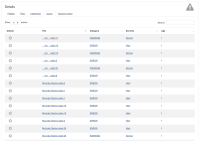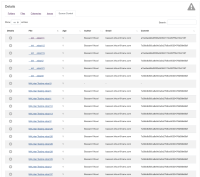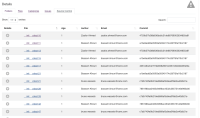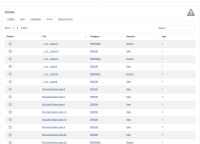-
Improvement
-
Resolution: Fixed
-
Minor
-
None
-
-
warnings-ng 4.0.0, analysis-model-api 3.0.0
The default Robot Framework Linter (rflint) parser output is as follows:
+ ./tests/component/fault.robot E: 7, 0: Custom Library Name mismatch (CustomLibraryNaming) E: 9, 0: Custom Library Name mismatch (CustomLibraryNaming) E: 1, 0: The Remote Library is not the first library imported (SettingsOrder) E: 1, 0: Standard libraries are imported after external libraries (SettingsOrder) + ./tests/anothersuite/fault.robot W: 634, 150: Line is too long (exceeds 150 characters) (LineTooLong)
+ <path/to/filename> <severity>: <linenumber>, <char>: <message> (<rulename>)
Currently, when the default rflint lint results is used in the Warnings NG plugin an a view is selected that lists the file, only the filename is displayed. Navigating the UI does not provide an easy way to determine the directory.
In the attached file (Screen Shot 2019-03-04 at 12.52.44 PM.png), the first two items points to different files.
In order to prevent this, navigating the UI using the Folders is a good approach, but it would still be nice to have files directory available from the UI.