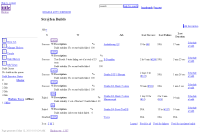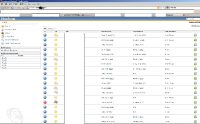-
Bug
-
Resolution: Won't Fix
-
Major
-
None
-
Windows 2003
At our company we have a authentication system, to handle access to webapplication. Its just a central apache server which handles the authentication and every request goes through it, so no one who is not authorized, can access a file on the server. Its also used to expose the URL to the www cause the server dns entries are not published (only in the intranet)
so the url would be eg https://apache.company.com/hudson/
It works with Hudson, but at first place, all images are not shown, cause they are referenced with src="/asdf.jpg", and so it gets rendered as: https://apache.company.com/asdf.jpg instead of https://apache.company.com/hudson/asdf.jpg.
There are also links that are referenced this way, and links that are referenced correctly.
this is a correct link:
<a href="job/test/lastBuild">
This is a not working link:
<a href="/people/">
It would be great, if all of these urls are consistent, so our apache proxy can handle this application, and you cannot access hudson, if you are not authorized to access the webapp or the server
Maybe manage the leading slash via a Hudson Property?
thanks