-
Bug
-
Resolution: Incomplete
-
Minor
-
None
-
Windows 10, Jenkins LTS 2.375.3
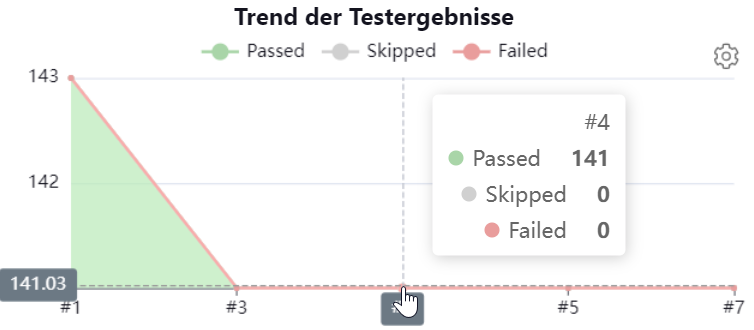
The plugin I thought I was refering to is called "JUnit Plugin"!!
https://plugins.jenkins.io/junit/
Although there are jira-calls for a component called "junit-plugin"
I cannot chose ist because it is not listed in "Component/s".
Perhaps i am right to chose "core" as 'component'.
Job is a freestyle-type.
Please take al look at the attached screenshot of this issue.
Compare the graph to the values displayed in "mouse-over"-picture.
The "mouse-over"-picture shows the real/correct values and a corresponding color!
With Build #3 #4 and #5 there were 141 succecfull JUnit tests and 0 failures.
I would have expected a green area with a hight of 141.
The Problem occured when moving to Jenkins LTS 2.375.2.
Jenkins LTS 2.375.3 showed no improvement.
I don't see where I could change the configuration to get this problem fixed.
This problem seems to be similar to https://issues.jenkins.io/browse/JENKINS-7866.
But this graph is missing the representation of the number "141" at all.

