-
Bug
-
Resolution: Unresolved
-
Minor
-
None
-
Jenkins 2.387.2 LTS with suggested plugins
Hello 👋
I found a visual issue in Jenkins 2.387.2 LTS (I didn't check in which version it was introduced) which for me appears when using Credentials.
Here are some reproduction steps:
- From Jenkins 2.387.2 LTS with suggested plugins installed,
- Go to Manage Jenkins > Credentials
- Add a new Credentials of type GitHub App (the GitHub App nature is not that important, it is rather because it contains a nested form element, see the screenshot below):

Notice the field at the bottom of the form: Owner which is properly aligned on the right side with all other fields.
Now:
- Save that new Credential by clicking the Create button
- Update the Credential you just created by clicking the Update button on the right of it (the wrench icon)
- Notice that now that we are in the Edit mode, the nested form field is not aligned with the other form fields on the right side:
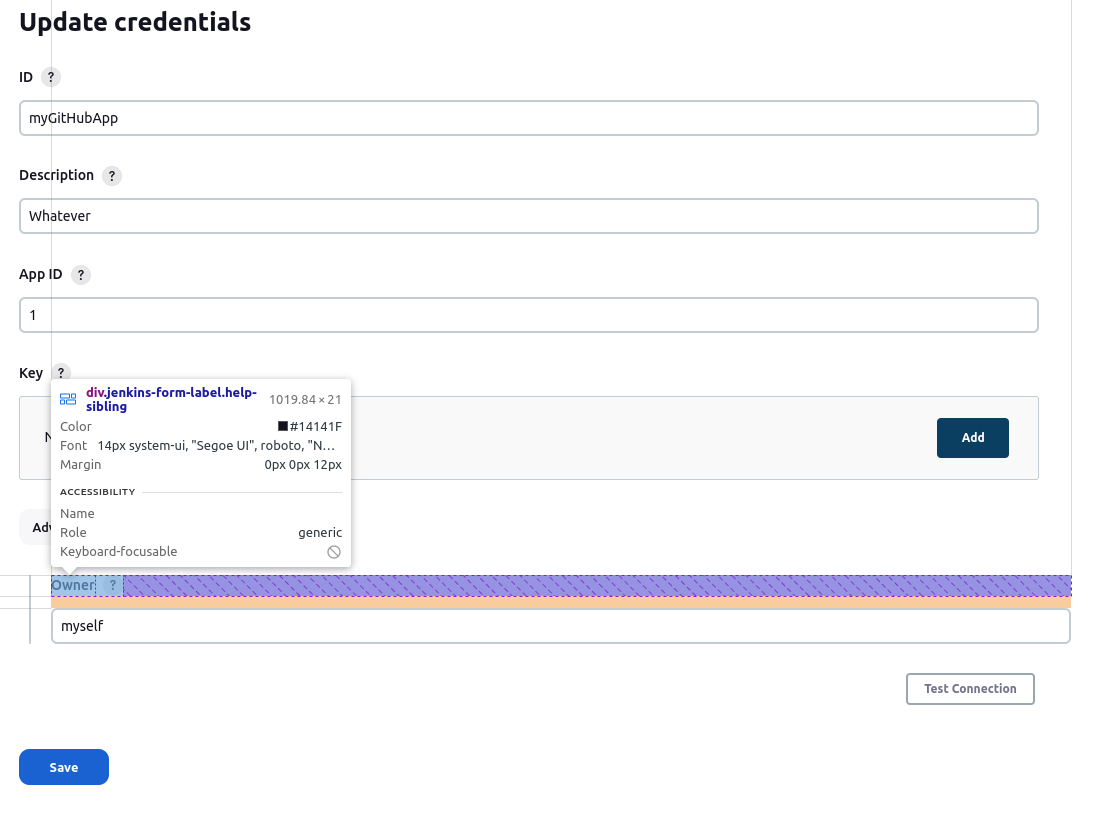
Is it something expected? Or should it be fixed to be properly aligned on the right side with all other form fields like it is when creating the same object?

