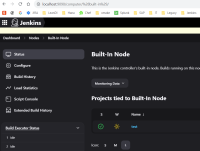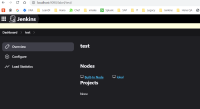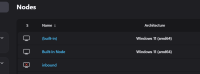-
Bug
-
Resolution: Unresolved
-
Minor
-
None
-
Core 2.447
When you create an agent with name "(built-in)" it is afterwards not possible to access it in the UI.
Accessing it's url "computer/%28built-in%29/" will show the page of the controllers agent which has the url "computer/(built-in)/".
Giving this agent the label "test" and then accessing this label it will tell the "Built-In Node" has this label which is also wrong.
It is only possible with script console to delete the agent:
Jenkins.get().getNode("(built-in)").toComputer().doDoDelete()